Reporting SPAM Email #
To report SPAM emails, it’s best to attach the original unsolicited or suspicious email to a New Email message, give the new message a subject like SPAM and send it to us. This will enable our vendor to update our systems, so they are able to combat future instances of these messages. In order to create updates, the vendor needs a copy of the original message.
NOTE: Forwarding the email will not provide the necessary header information to help identify the SPAM email sender.
Table of Contents
How to report SPAM using the Outlook Client: #
- Click the New Email icon.
- Click on Attach Item / Outlook item.
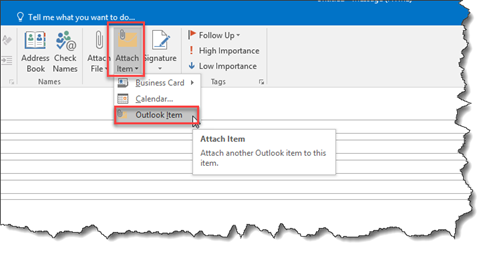
3. Find and highlight the SPAM email, and click OK.
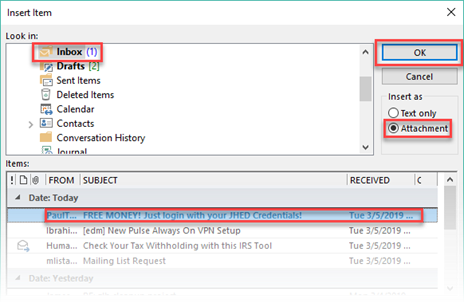
4. Once attached, send to spam@jhu.edu and spam@access.ironport.com
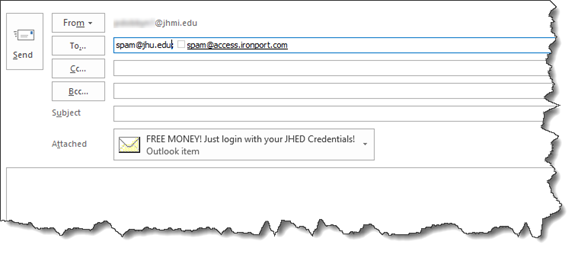
How to report SPAM using the Outlook Web App (OWA) client: #
- Login into OWA: my.jh.edu / Messaging / Outlook
- Open a New Email message.
- Hold down the left mouse button and drag the SPAM message into the new message. This will add the spam message as an attachment.
- Once attached, send to spam@jhu.edu and spam@access.ironport.com
How to report SPAM using the Mac’s Mail App: #
- Open a new message
- Drag, and drop the suspicious message into the new message.
- Please give it a subject like “SPAM”
- Once attached, send to spam@jhu.edu and spam@access.ironport.com